Welcome to em!¶
em is a terminal tool that prints FILE(s), or standard input to standard output and highlights the expressions that are matched the PATTERN.
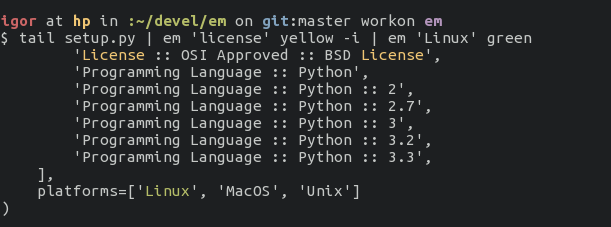
The expression will be highlighted iff the terminal is ANSI-compatible. This criterion is met by most popular terminal emulators on Linux, Unix and MacOS.
Installation¶
You will need Python 2.7, 3.2 or above to get started. If you already have it, feel free to install em throuh pip util:
$ (sudo) pip install em
Quickstart¶
em is cool and easy to use. The most practical usecase for me:
$ tail -f /path/to/log | em "ERROR" red | em "iphone:" green
The example above highlights all occurences of «ERROR» in red and all occurences of «iphone:» in green when watching the log.
But you can use em in the following way:
$ em "ERROR|CRITICAL" red /path/to/log
which prints the log and highlights all occurences of «ERROR» or «CRITICAL» in red.
Options¶
Here is a command line interface of em:
usage: em [-h] [-i] [-l] [-s] [--version] PATTERN FORMAT [FILE [FILE ...]]
em program is a terminal tool that prints FILE(s), or standard input to
standard output and highlights the expressions that are matched the PATTERN.
positional arguments:
PATTERN a pattern to highlight
FORMAT a color to highlight matched expressions
FILE search for pattern in these file(s)
optional arguments:
-h, --help show this help message and exit
-i, --ignore-case ignore case distinctions
-l, --line-mode highlight entire line
-s, --safe-mode highlight only when stdout refers to tty
--version show program's version number and exit
With no FILE, or when FILE is -, read standard input. The FORMAT option must
be one of: BOLD, UNDERLINE, GREY, RED, GREEN, YELLOW, BLUE, MAGENTA, CYAN or
WHITE.
The CLI is clear, so I don’t need to comment. :)