Introduction¶
Em is a terminal tool that prints FILE(s), or standard input to standard output and highlights the expressions that are matched the PATTERN.
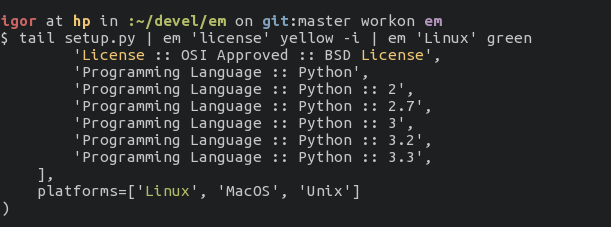
The expression will be highlighted iff the terminal is ANSI-compatible. This criterion is met by most popular terminal emulators on Linux, Unix and MacOS.
Installation¶
Em is a small script written in Python without any further dependencies but things that are shipped with Python 2.7, Python 3.2 or above. Quick installation:
$ [sudo] pip install em
Quickstart¶
Em is cool and easy to use. The most practical usecase for me:
$ tail -f /path/to/log | em "ERROR" red | em "iphone:" green
The example above highlights all occurrences of «ERROR» in red and all occurrences of «iphone:» in green when watching the log.
But you can use em in the following way:
$ em "ERROR|CRITICAL" red /path/to/log
which prints the log and highlights all occurrences of «ERROR» or «CRITICAL» in red.
Options¶
Here is a command line interface of Em:
usage: em [-i] [-l] [-v] [-h] PATTERN FORMAT [FILE [FILE ...]]
Em is a terminal tool that prints FILE(s), or standard input to standard
output and highlights the expressions that are matched the PATTERN.
positional arguments:
PATTERN a pattern to highlight
FORMAT a color to highlight matched expressions
FILE search for pattern in these file(s)
optional arguments:
-i, --ignore-case ignore case distinctions
-l, --line-mode highlight entire line
-v, --version show program's version number and exit
-h, --help show this help message and exit
With no FILE, or when FILE is -, read standard input. The FORMAT option must
be one of: BOLD, UNDERLINE, [ON]GREY, [ON]RED, [ON]GREEN, [ON]YELLOW,
[ON]BLUE, [ON]MAGENTA, [ON]CYAN or [ON]WHITE.
The CLI is clear, but some option descriptions are below:
| --ignore-case | Case insensitive search for the PATTERN. |
| --line-mode | Highlights the entire line if PATTERN was found in the line. |
Contribute¶
Found a bug? Have a good idea for improving Em? Go to em’s github page and create a new issue or fork. Also, if you like what I’m doing I would appreciate some support through gittip.